- Editing the workflow action item and note the Content type of the item you want to adjust ("ProjectNum" in screenshot below).
- Go to the Workflow Tasks List, open List Settings and modify the content type by hiding whatever fields you don't want visible.
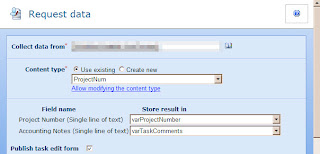
If you want to change the Task Form Properties... that is you want to change the fields visible from the original list item on the "Edit" screen of a Workflow Task item... see this post.