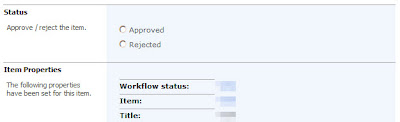
Changing this list is pretty simple if you're familiar with views. The trick is knowing which view to add/edit:
- Open up SharePoint Central Administration
- Under Nintex Workflow Management, click Global Settings.
- Scroll down and find "Task Form Properties View"
- Note the view in that field.
- Close Central Admin.